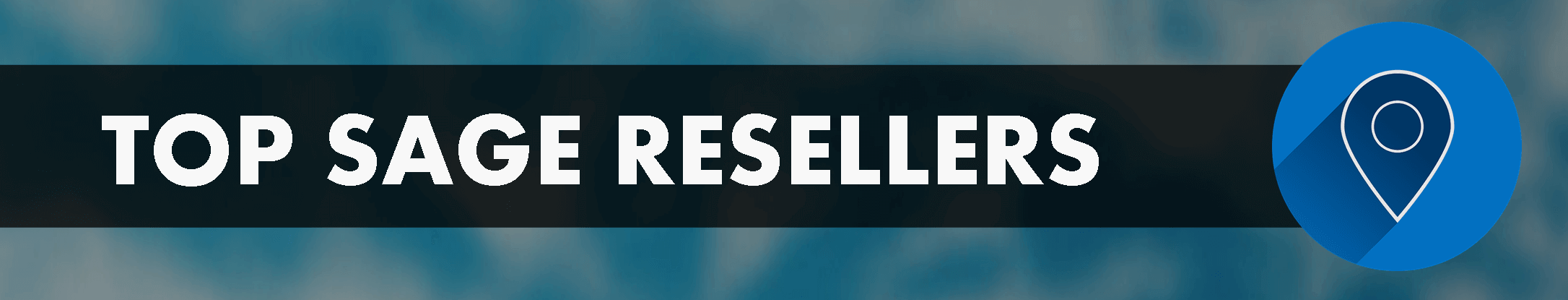When it comes to buying a new ERP system, some of the most important questions that businesses are considering these days include:
In this article, we’ll answer these questions and more so you have a better understanding of the full range of Sage X3 implementation and deployment options.
- Should we run ERP in the cloud or on-premises?
- Do we own the software or are we just renting it?
- Can we customize the system if it’s in the cloud?
In this article, we’ll answer these questions and more so you have a better understanding of the full range of Sage X3 implementation and deployment options.
Is Sage X3 Available as a Cloud Solution?
The short answer is Yes. In fact, Sage X3 is available both on the cloud and on-premises which provides unmatched flexibility compared with many other ERP solutions on the market.
Sage X3 builds upon a cloud architecture for accessing all core business processes over the Internet, using a web browser, mobile device or application connected through a Web service. So not only is it available as a cloud solution, Sage X3 also offers a variety of cloud deployment options including single-tenant and multi-tenant SaaS (Software as a Solution).
Sage X3 builds upon a cloud architecture for accessing all core business processes over the Internet, using a web browser, mobile device or application connected through a Web service. So not only is it available as a cloud solution, Sage X3 also offers a variety of cloud deployment options including single-tenant and multi-tenant SaaS (Software as a Solution).
How Are the Deployment Options Different?
On-Premises Deployment
The on-premises deployment option is what most companies recognize as the “traditional” approach to ERP software implementation where:
In a nutshell, you (the customer) are responsible for maintaining the necessary servers, databases, and other computer equipment as well as updating or upgrading the software when new versions of Sage X3 are released. However, it’s worth noting that most companies chose to work with an experienced Sage X3 partner and consultant to help guide and manage customers with this responsibility.
See also: How to Simplify Upgrades with Sage X3
Cloud Deployment
When it comes to cloud deployment, Sage X3 offers two options: Single-tenant or Multi-tenant.
A single-tenant cloud deployment is unique to each customer including a separate database and separate installation of the software. Advantages of this approach include flexibility in terms of customizing Sage X3, more control over the timing of software upgrades, tighter control over security, and an expanded list of options for 3rd party add-ons.
By contrast, multi-tenant cloud deployment serves multiple customers that share technology resources across installations. While you give up some control over upgrades and customization, advantages of a multi-tenant cloud include more cost-effective licensing as well as completely “hands free” software maintenance.
To be clear, both single and multi-tenant options are simply variations of the broader definition of cloud computing which is just a general term for anything that involves accessing servers, storage, databases and a broad set of application services over the internet.
See also: Single-tenant vs Multi-tenant
The on-premises deployment option is what most companies recognize as the “traditional” approach to ERP software implementation where:
- You host and manage the servers, hardware and IT infrastructure
- You manage software patches and upgrades
- You purchase the software and pay an annual maintenance fee (aka “perpetual license” … although Sage X3 also offers subscription pricing for on-premises implementations)
In a nutshell, you (the customer) are responsible for maintaining the necessary servers, databases, and other computer equipment as well as updating or upgrading the software when new versions of Sage X3 are released. However, it’s worth noting that most companies chose to work with an experienced Sage X3 partner and consultant to help guide and manage customers with this responsibility.
See also: How to Simplify Upgrades with Sage X3
Cloud Deployment
When it comes to cloud deployment, Sage X3 offers two options: Single-tenant or Multi-tenant.
A single-tenant cloud deployment is unique to each customer including a separate database and separate installation of the software. Advantages of this approach include flexibility in terms of customizing Sage X3, more control over the timing of software upgrades, tighter control over security, and an expanded list of options for 3rd party add-ons.
By contrast, multi-tenant cloud deployment serves multiple customers that share technology resources across installations. While you give up some control over upgrades and customization, advantages of a multi-tenant cloud include more cost-effective licensing as well as completely “hands free” software maintenance.
To be clear, both single and multi-tenant options are simply variations of the broader definition of cloud computing which is just a general term for anything that involves accessing servers, storage, databases and a broad set of application services over the internet.
See also: Single-tenant vs Multi-tenant
|
It’s worth noting that even though cloud ERP helps to reduce the hassle of managing IT infrastructure versus a traditional on-premises implementation, a qualified Sage X3 partner still plays a critical role in configuring system options, optimizing transaction workflow, training users, customizing the software if needed, troubleshooting problems, and helping you get the most out of your investment in Sage X3.
|
Different Implementation Options, Same Sage X3
Regardless of the Sage X3 implementation option you choose, you still get all the same core functionality, capabilities, and benefit from the software. Whether it’s running in your server room on a private IT infrastructure (on-premises), hosted by a third party, or in a Sage single-tenant or multi-tenant cloud deployment, Sage X3 delivers the same user experience.
See Also: What's New in Sage X3 2021
Which Deployment Option is Best for You?
There’s a wide range of critical factors to consider including:
That’s where the guidance and consulting of a Sage ERP expert comes in handy.
Click below to get in touch with a Sage X3 consultant in your local area.
See Also: What's New in Sage X3 2021
Which Deployment Option is Best for You?
There’s a wide range of critical factors to consider including:
- The size of your company
- The volume and complexity of transactions you process
- The number of concurrent users necessary
- Whether software customization or 3d party add-ons are required in order to meet industry-specific requirements
- So much more ...
That’s where the guidance and consulting of a Sage ERP expert comes in handy.
Click below to get in touch with a Sage X3 consultant in your local area.