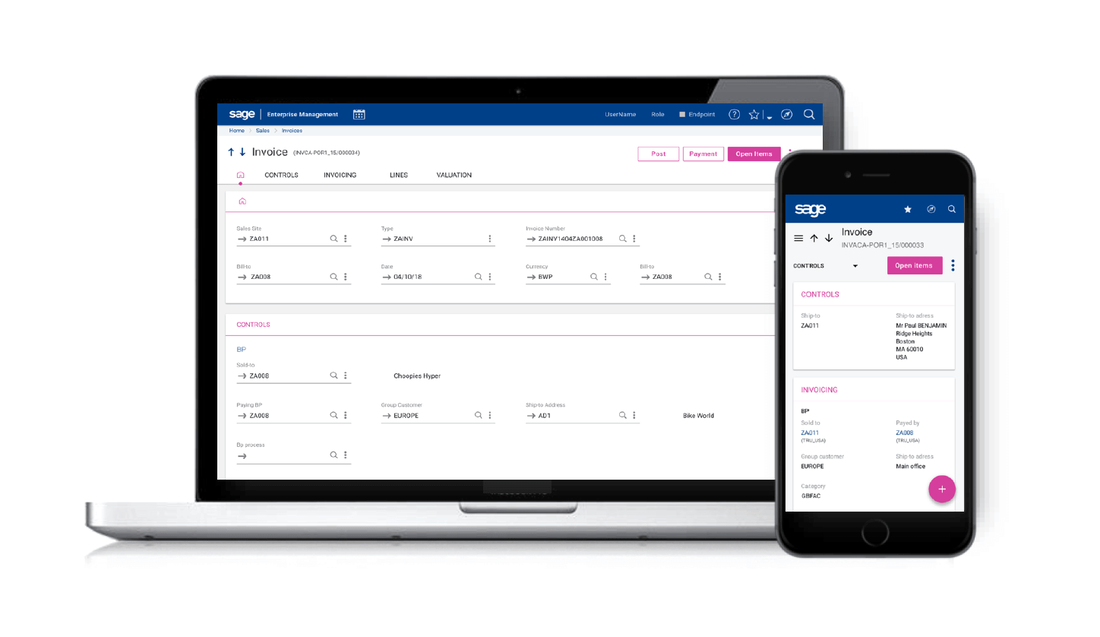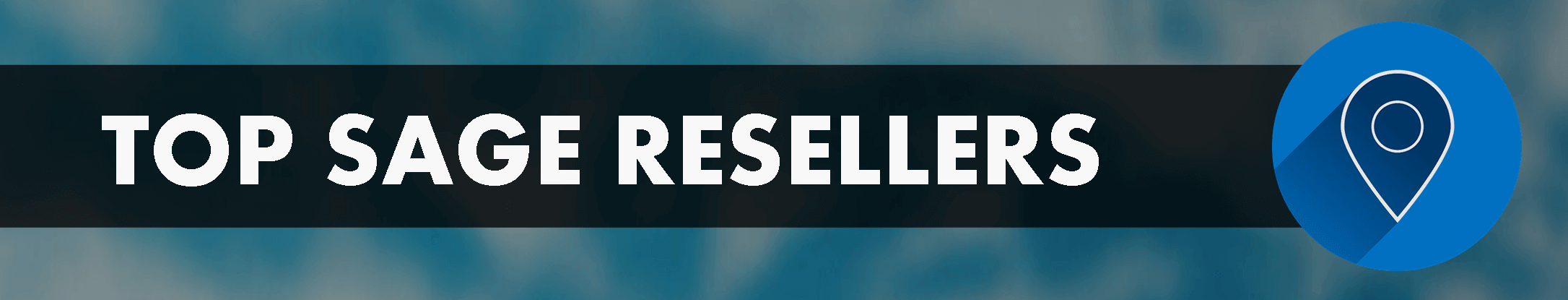The Sage X3 Project Management module got some nice enhancements with the release of Sage X3 Version 12 last year. Here’s a look at the new features that now do even more to help you manage all stages of your projects from initiation and quoting to planning and completion.
See Also: What's New in Sage X3 2021
See Also: What's New in Sage X3 2021
Tracking the Numbers
Recent updates to the project finance functions help you keep you projects on-budget and profitable. Enhanced financial snapshots provide better visibility to more easily identify trends and project performance. You can run comparative analysis for a given project showing the project’s operational and financial trends over time, as well as variance displays to ease the trend analysis.
In addition, financial Key Performance Indicators (KPIs) are now displayed on the project screen. Lastly, new multi-project consolidation functions and enhanced reports and budgeting make it even easier to track the numbers.
In addition, financial Key Performance Indicators (KPIs) are now displayed on the project screen. Lastly, new multi-project consolidation functions and enhanced reports and budgeting make it even easier to track the numbers.
A Bird’s-Eye Vie
Sage X3 Project Management offers the ability to display all information for a project through a new global tree view of tasks and budgets assignments featuring the following:
- Product availability dates have been added.
- All contextual actions, including change status and budget updates actions, are now available for every entity.
- Alerts on delays and quantities are now displayed using color indicators and new flags in the criteria section.
- Display alerts on closed elements flag provides traceability for all alerts (i.e. obsolete).
Enhanced Stock Allocation
Stock allocations are now possible for project demands (MTF). Stock allocations can be made either as a manual allocation process or automatic process based on the assignment rules defined on the products. Allocation details have been added in the task product grid including Quantity to allocate, Allocated quantity, Allocation status and Allocation type.
Other Notable Enhancements
New task fields - Estimated progress (%) and Progress range - can be used for estimating completed percentage of a task. Plus, new functionality also allows you to copy the project structure (from a template or existing project) into a new one as a starting point. Lastly, a range of improvements have been added to the time entry functions, as well as time entry verification and inquiry.
See Also:
New Security and Compliance Features in Sage X3
Top Reasons to Upgrade to Sage X3 Version 12
New Updated User Interface in Sage X3
See Also:
New Security and Compliance Features in Sage X3
Top Reasons to Upgrade to Sage X3 Version 12
New Updated User Interface in Sage X3