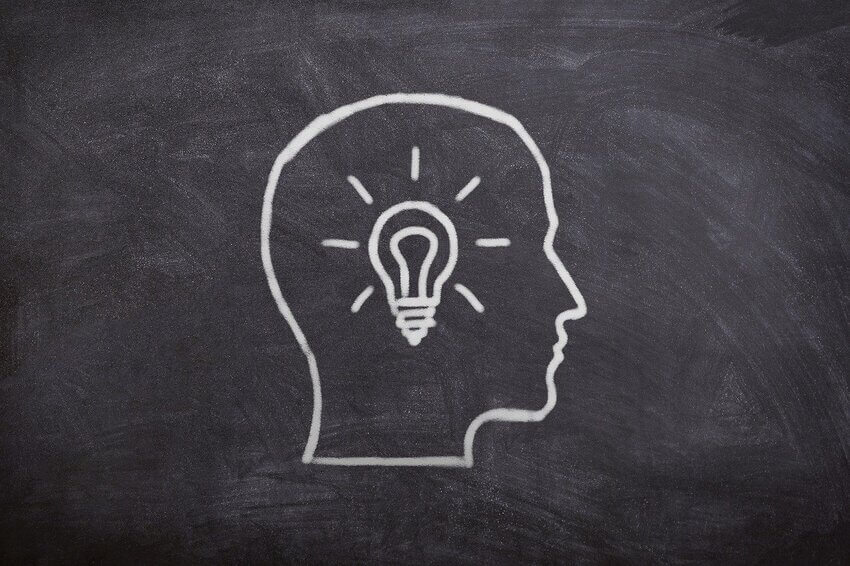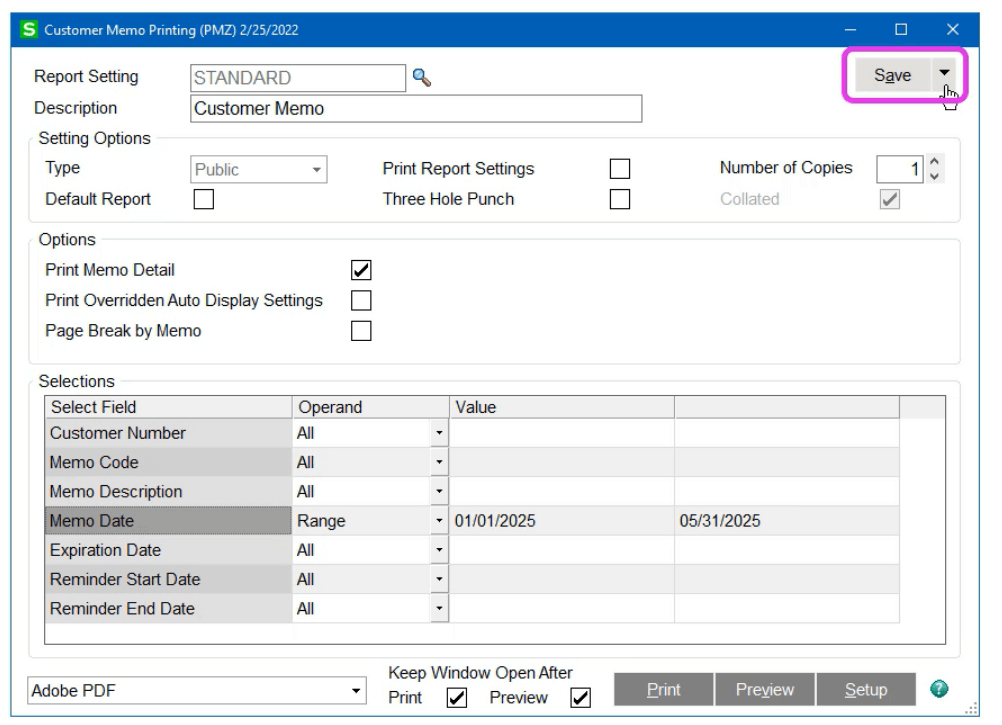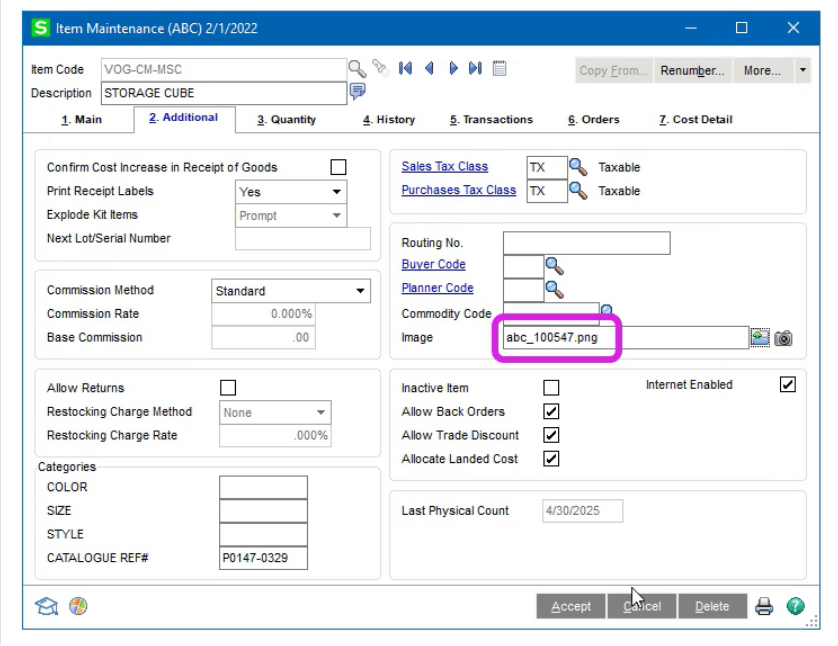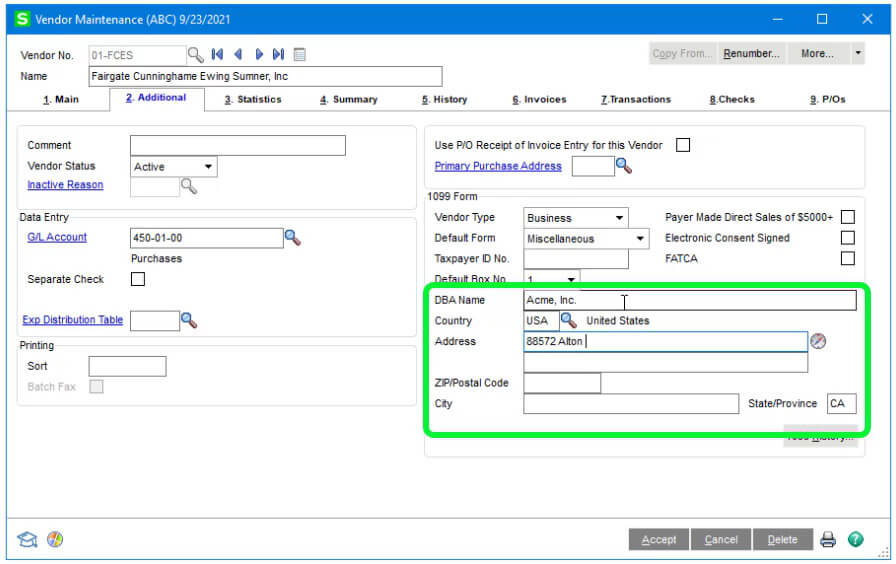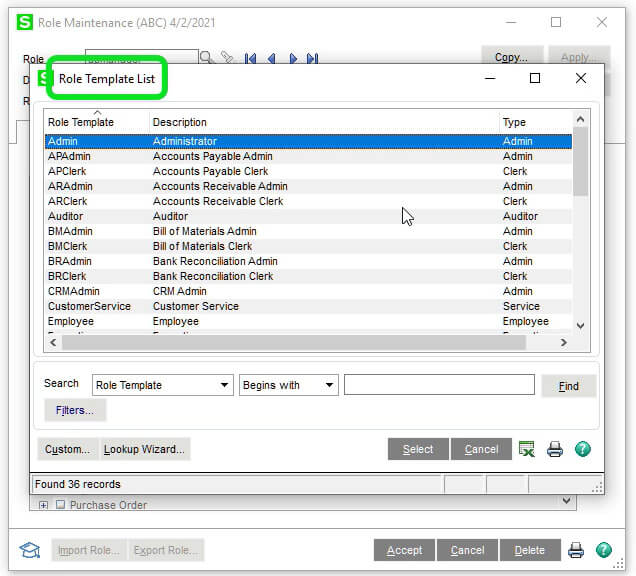For many years now, Sage has provided a platform for customers to submit their ideas and make Sage 100 even better. A broad range of these customer-inspired new features have been incorporated into the Sage 100 2022 and Sage 100 2021 releases and subsequent product updates that we’ll take a closer look at in this article.
April 2023 Update: The Sage 100 2023 release is now available!
Customer-Inspired Ideas in Sage 100 2022
Exclude Inactive Items From Lookups
A ‘Display Inactive Items’ check box has been added to the ALE Lookups section in Company Maintenance. You can now select/deselect this check box to include/exclude inactive items from Lookups.
Refer to this tutorial for more detail on this feature.
Refer to this tutorial for more detail on this feature.
Option to Save Date Selections for Reports
When creating or modifying a report setting, you can now specify whether you want to save the dates entered in the Selections grid. To save the dates, select the ‘Save Date Selections’ check box that has been added to the ‘Save As Report Setting’ window. Clear the check box to omit the dates from the report setting. The check box is selected by default.
Search for Quotes
A Quotes check box has been added to the ‘Search for Open Orders’ window accessed from the Sales Orders tab in Customer Maintenance. You can now select this check box to search for quotes for the current customer.
More Options When Uploading Images
When you're uploading images in Item Maintenance, you can now use the following additional image types: JPEG, PNG, and TIFF. These are in addition to image file types that were previously available for upload which include JPG, GIF and BMP.
‘Order Type’ Options in Sales Order Search
When searching for orders using the ‘Search for Sales Orders’ window, you can select check boxes corresponding to the order types to include in your search results. All sales order types are now available, including quotes, master orders, and repeating orders. Also, a ‘Quoted’ field has been added to the bottom of the tab which displays the item's quantity used in Sales Order quotes.
View Order Type, Ship Date, and Expire Date in History
Based on popular request, the following fields have been added to the Sales Order and Quote History Inquiry window: Order Type, Ship Date (for standard orders and back orders), and Expire Date (for quotes).
Customer-Inspired Ideas in Sage 100 2021
New DBA Fields for 1099 Forms in Vendor Maintenance
Based on customer feedback, DBA (doing business as) name and address fields have been added to the Additional tab in Vendor Maintenance and the Vendor Maintenance On-the-Fly window.
The fields are available if an option other than None is selected in the Vendor Type field.
- If a DBA name is entered, it prints on the vendor's 1099 form in addition to the vendor name.
- If a DBA address is entered, it prints on the vendor’s 1099 form instead of the vendor address.
The fields are available if an option other than None is selected in the Vendor Type field.
Security Option to Delete or Overwrite Companies
A new security option, ‘Allow Delete/Overwrite Live and Archive Companies’, has been added in Role Maintenance. When this check box is selected, users assigned to that role will be able to delete or overwrite companies with ‘Live’ or ‘Archive’ selected as the type. A message pops up to confirm the intention to delete or overwrite the company before completing the action.
Note: Similarly, several security-related enhancements, requested by customers, have been made to simplify the security setup process including new Pre-Defined Role Templates that we covered in What's New in Sage 100 2021.
Note: Similarly, several security-related enhancements, requested by customers, have been made to simplify the security setup process including new Pre-Defined Role Templates that we covered in What's New in Sage 100 2021.
Expanded Check Number Field
The check number field has been expanded to hold 10 characters. Task windows, forms, and reports have been updated to reflect this change which is carried through to:
- Accounts Payable
- Bank Reconciliation
- General Ledger
- Payroll (requires Payroll v2.21 or later)
- Purchase Order
Default Delivery Options in Paperless Office
A new ‘Default Delivery Options’ task has been added to the Sage 100 Paperless Office Setup menu. Use this task to make default form selections that are automatically set in the Paperless Office Delivery Options window when creating a new customer or vendor record. You can change these defaults if needed.