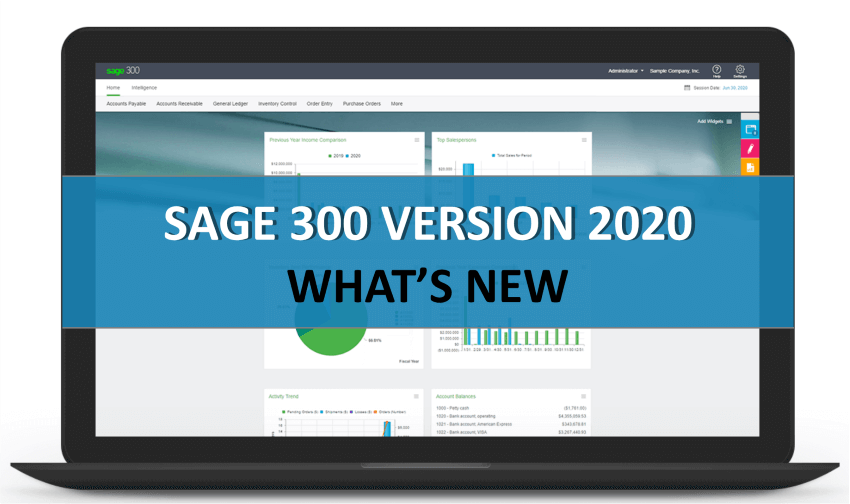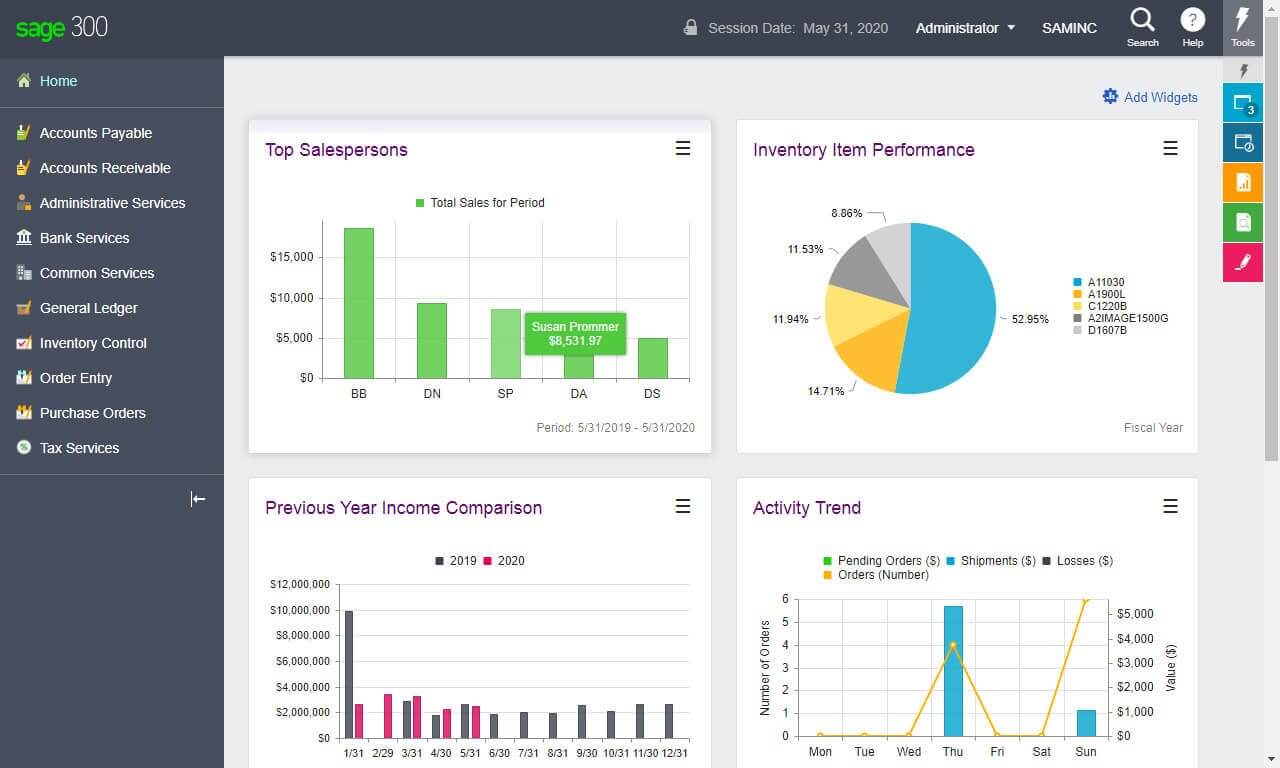Sage 300 Version 2020 is now available. This new release includes updates to Sage 300cloud web screens, Sage 300 Classic screens, Sage CRM integration improvements, and more. Here’s a closer look at enhancements in the latest version.
APRIL 17, 2020 UPDATE:
This article has been updated to include information about Sage 300 2020 Product Update 2. Scroll to the bottom of this article for details about this latest version that is now available since the original release of Sage 300 2020.
This article has been updated to include information about Sage 300 2020 Product Update 2. Scroll to the bottom of this article for details about this latest version that is now available since the original release of Sage 300 2020.
Sage 300cloud Screens
This release includes enhancements to Sage 300cloud web screens - modernized versions of Sage 300 screens that you can use in a web browser. Here’s a quick summary of what’s new:
Multiple Browser Tabs - You can now run Sage 300cloud in multiple browser tabs or windows and various screens open at the same time (not previously an option).
New Payroll Employee Timecards Screen - This new web screen allows you to enter and manage employee timecards.
Improved Language Support - French and Spanish characters are now fully supported in all fields.
Multiple Browser Tabs - You can now run Sage 300cloud in multiple browser tabs or windows and various screens open at the same time (not previously an option).
New Payroll Employee Timecards Screen - This new web screen allows you to enter and manage employee timecards.
Improved Language Support - French and Spanish characters are now fully supported in all fields.
Sage 300 Classic Screens
The Sage 300 Help system has been updated so that it’s easier to find useful help topics and instructions. Search results are more relevant and include topic excerpts to help you find what you're looking for.
In addition, you can now use web search engines to find information in the help and even view topics on any internet-connected device, even if you don’t have Sage 300 open. Lastly, help topics are more readable, and the help system has a fresh, modern look and feel.
In addition, you can now use web search engines to find information in the help and even view topics on any internet-connected device, even if you don’t have Sage 300 open. Lastly, help topics are more readable, and the help system has a fresh, modern look and feel.
CRM Integration Improvements
Each new release seems to bring Sage 300 and Sage CRM even more closely together and version 2020 is no exception. Now when you create or change an order entry transaction that is linked to a CRM opportunity, a corresponding communication record is automatically created in Sage CRM. This works whether you create or change the transaction in Sage 300 or Sage CRM.
In addition, a hyperlink has been added to Order Entry documents in CRM Communications which, upon clicking a document, opens an Order Entry Inquiry web screen.
See Also:
Totally New Sage 300 and Sage CRM Integration in 2019
Sage 300 Multiple Contacts Module (New in 2020)
In addition, a hyperlink has been added to Order Entry documents in CRM Communications which, upon clicking a document, opens an Order Entry Inquiry web screen.
See Also:
Totally New Sage 300 and Sage CRM Integration in 2019
Sage 300 Multiple Contacts Module (New in 2020)
Compatibility Note
With the release of Sage 300 2020, Sage is no longer testing any version of Sage 300 for compatibility with Windows 7 which will no longer be supported by Microsoft after January 14, 2020.
Upgrade Resources and Release Notes
Sage 300 Installation and Administration Guides
Sage 300 2020 Release Notes
Sage 300 2020 Upgrade Guide
Upgrade Resources and Release Notes
Sage 300 Installation and Administration Guides
Sage 300 2020 Release Notes
Sage 300 2020 Upgrade Guide
SAGE 300 2020 PRODUCT UPDATE 2 (PU2)
Sage 300 2020 Product Update 2 was release on April 17, 2020. Here's what's included in this latest update to the Sage 300 2020 product:
Online Bank Feeds
Bank Feeds make it fast and easy to get transactions from your bank and use this data to reconcile with ledgers in Sage 300. This saves time and reduces the risk of error. Sage 300 2020 bank feeds include support for over 80 financial institutions in Canada, and more than 10,000 banks in the U.S.
Take a Deeper Dive!
How to Use Sage 300 Bank Feeds
Take a Deeper Dive!
How to Use Sage 300 Bank Feeds
Sage 300cloud Web Screen Improvements
Product Update 2 includes enhancements to the following web screens in Sage 300cloud:
Company Colors
If you use Sage 300 to manage multiple companies, you can assign a unique color to each company to make it easier to see which company's information you are viewing and avoid data entry errors. Previously, company colors appeared only in classic screens.
Long Comments for Order Details
For order details on the O/E Order Entry screen, you now enter information in the Comments/Instructions field in a box instead of a table. This allows you to enter long comments without splitting them into multiple rows in a table.
Specify BOM Numbers on Order Details
On the O/E Order Entry screen, when entering an order detail for a Bill of Material (BOM), you can now specify a BOM number in the Kit/BOM field.
Company Colors
If you use Sage 300 to manage multiple companies, you can assign a unique color to each company to make it easier to see which company's information you are viewing and avoid data entry errors. Previously, company colors appeared only in classic screens.
Long Comments for Order Details
For order details on the O/E Order Entry screen, you now enter information in the Comments/Instructions field in a box instead of a table. This allows you to enter long comments without splitting them into multiple rows in a table.
Specify BOM Numbers on Order Details
On the O/E Order Entry screen, when entering an order detail for a Bill of Material (BOM), you can now specify a BOM number in the Kit/BOM field.
Other Enhancements
Other enhancements in Sage 300 2020 Product Update 2 include:
- General Ledger in now integrated with Tax Services so you can enter tax amounts in G/L journal entries. The tax amounts are posted to Tax Services so they appear in the Tax Tracking report.
- You can now print Canadian T5018 (CPRS) forms on plain paper. Previously, you could only only to official CPRS forms.